How Devices Communicate Across Networks
Why do we need communication models?
First Listen: let your ears lead the way before your mind takes notes.
📻 FZ2CCNA Radio:
Then read: let your eyes explore before your mind starts to explain.
Pro Tip From the Trenches
If you take a close look at Cisco’s official Exam Topics (Exam Description) for the CCNA, you won’t actually see the words OSI Reference Model or TCP/IP Protocol Suite listed by name.
So… why are we spending time on them?
Because understanding these two concepts is like learning the alphabet before you write sentences.
Even if the exam blueprint doesn’t call them out directly, they are the foundation for almost every topic you will be tested on — from IP addressing, to switching, to routing, to troubleshooting.
In the real world, when something breaks on a network, engineers instinctively think in terms of OSI layers or TCP/IP layers.
- Is the problem physical? (Layer 1)
- Is it a routing issue? (Layer 3)
- Is the app misbehaving? (Layer 7)
This mental model helps you to quickly focus on the issue.
In short: even though the exam doesn’t list them by name, mastering the OSI model and the TCP/IP suite will make every other concept clearer — and make you far more effective when troubleshooting real networks. Learn them well. You’ll thank yourself both on exam day and on the job.
The OSI Reference Model: A 7‑Course Gourmet Dinner
Forget about cables, routers, and blinking LEDs for a moment. Imagine walking into the most exclusive restaurant in the city.
The lights are soft and golden, the waiters move like they’re part of a ballet, and tonight’s menu isn’t just food — it’s a performance.
This isn’t fast food. This is a seven‑course masterpiece, where every dish arrives in perfect order, each created by a team with a very specific role. That’s exactly how the OSI reference model moves your data: layer by layer, each with its own job, timing, and flavor, all working together so your message reaches its destination perfectly served.
Pull up your chair, feel the buzz of the room around you… Let’s savor each course, one layer at a time.
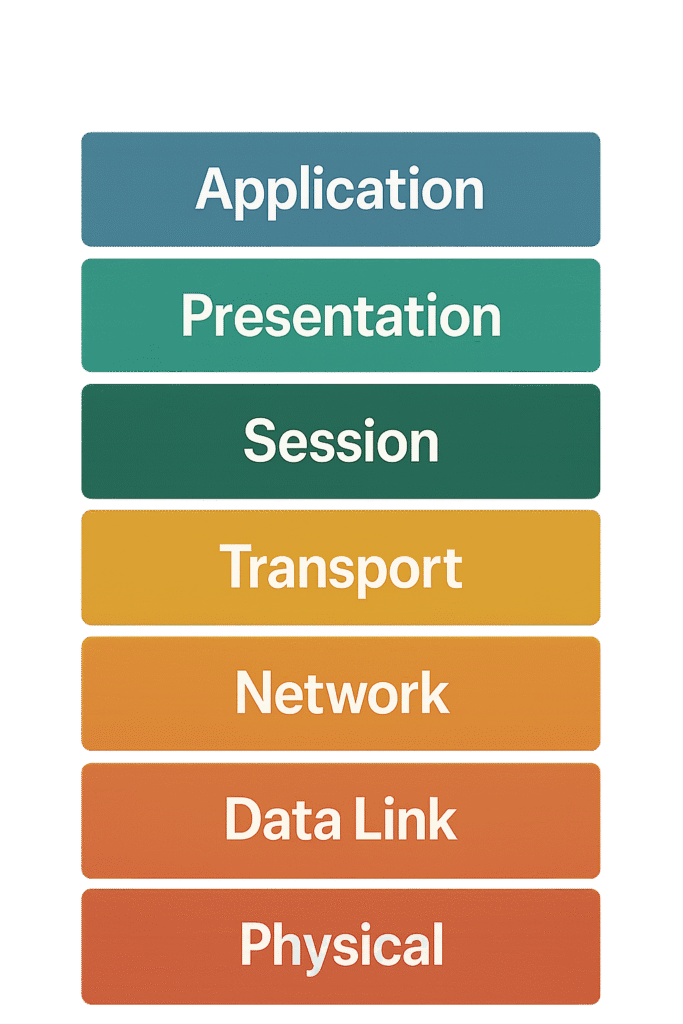
Why This Dinner Analogy Rocks for Learning
You can see every step.
Menu = Application
Dishes = Presentation
Table Manager = Session
Food Runner = Transport
Floor Map = Network
Table Number = Data Link
Utensils = Physical
⚠️ Layers are how we prevent chaos in the network.Layer 7 – Application: The Menu and Waiter
You sit down, and the waiter hands you a menu.
He smiles and says, “What would you like today?”
That’s the Application Layer. It’s where you, the user, interact with the service. You don’t cook, you don’t run to the kitchen, you just say: “I want lasagna” (or “I want to send an email”).
What does it do? Talks directly to your apps and services.
Example: You open your web browser and type www.cisco.com — The browser uses this layer to request that page. Protocols like HTTP, HTTPS, FTP, and SMTP live here.
Think of it as: The waiter handing you the menu and taking your order.
Layer 6 – Presentation: The Chef’s Plating Artist
The kitchen receives your order.
Now there’s someone who makes sure your dish looks amazing before it leaves the kitchen. They add garnish, drizzle sauce, and maybe cover it with a silver dome.
That’s the Presentation Layer — encryption, compression, translation. The meal (data) is the same, but it’s prepared to be presented properly.
What does it do? Makes sure the data is in a format both ends understand. It also compresses or encrypts data if needed.
Example: You stream a movie. The presentation layer decompresses the video and decrypts it so you can watch it smoothly.
Think of it as: The chef who decorates, arranges, and prepares the dish so it’s ready to serve.
Layer 5 – Session: The Table Manager
Ever notice how the staff keeps track of who ordered what and when?
“Table 5 is on their second course, Table 6 is waiting for dessert.”
That’s the Session Layer — it keeps track of your “conversation” with the kitchen. It makes sure your dinner doesn’t get mixed up with the table next to you.
What does it do? Starts, manages, and ends sessions between two devices.
Example: You join a video call. This layer manages your session so your conversation doesn’t get mixed with someone else’s session or process.
Think of it as: The host who assigns your table and keeps your orders separate from other tables.
Layer 4 – Transport: The Food Runner Who Checks Every Plate
Before your dish reaches your table, a food runner checks:
“Okay, table 5 needs 3 plates: soup, salad, steak. Are they all here? Oh wait, we’re missing the steak! Go back!”
That’s the Transport Layer (TCP if they double-check every item, UDP if they just toss plates and run). It breaks your dinner into parts, makes sure none are missing, and delivers them in order.
What does it do? Breaks data into segments, ensures they arrive complete and in order. Uses TCP for reliability or UDP for speed.
Example: You send an email with a file attached. The transport layer splits it into pieces, confirms each one arrived, and reassembles it on the other end.
Think of it as: The food runner who double‑checks every plate and brings back anything that’s missing.
Layer 3 – Network: The Restaurant’s Floor Plan
Now, how does the runner know where your table is?
They follow a map of the restaurant, weaving between tables, avoiding the waiter carrying flaming dessert.
That’s the Network Layer — it decides the path, like routers choosing the best route through a network.
What does it do? Decides the path your data will take. Uses IP addresses and routers to pick the best route.
Example: Your computer wants to reach a server in another country. The network layer chooses the path across routers and networks.
Think of it as: The map of the restaurant that guides the food runner to the correct table.
Layer 2 – Data Link: The Table Number and Seat Position
The runner reaches your area, but there are 10 tables and 50 seats.
He checks the exact table number and seat: “Ah, Table 5, Seat 3 — here you go.”
That’s the Data Link Layer — it uses MAC addresses to make sure the data gets to the right device on the local network.
What does it do? Moves data between devices on the same local network using MAC addresses. Also checks for basic errors.
Example: Your laptop sends a document to your Wi‑Fi printer. Both are on the same local network and are identified by their MAC addresses.
Think of it as: The table number and seat assignment that ensure the food goes to the exact person.
Layer 1 – Physical: The Plates, Forks, and Trays
Finally, none of this matters if you don’t have actual plates, forks, trays, and the path from the kitchen to the dining room.
That’s the Physical Layer — the cables, connectors, Wi‑Fi signals. It’s the tangible stuff. No fork? No eating. No cable? No network.
What does it do? Handles the physical medium: cables, connectors, electrical signals, light pulses, or radio waves.
Example: You plug in an Ethernet cable. The physical layer carries the bits as electrical signals along the copper wires.
Think of it as: The plates, forks, and trays that physically carry the food from the kitchen to your table.
Why the OSI Model Exists
Different companies used to build networks in their own way. They kept their methods secret, so their systems often couldn’t talk to each other. To solve this, the ISO (International Organization for Standardization) studied many communication systems and created the OSI reference model.
The idea was simple: Create a common framework of layers that anyone could follow, so devices and software from different vendors would work together.
At the same time, the TCP/IP suite was being used in real networks. It quickly became popular and, over time, turned into the main standard used today — but the OSI model remained a powerful guide for understanding how networks work.
What the OSI Model Does
The OSI model explains how data moves across a network, step by step.
It shows how hardware, software, and signals interact, and it helps engineers design, troubleshoot, and ensure compatibility between products from different companies.
Upper Layers vs. Lower Layers
- Layers 5 to 7 (upper layers): focus on how users interact, how information is presented, and how communication sessions are managed.
- Layers 1 to 4 (lower layers): focus on how the data actually travels across cables, signals, and devices.
In short:
The OSI model is a universal map of networking. It doesn’t matter who built the equipment — if everyone follows these layers, their systems can speak the same language.
A Quick Clarification: Who Works on Which Layers?
In the real world of IT, not everyone worries about all seven layers every day.
- Network engineers usually focus on Layers 1 to 4 — the “lower layers.”
These layers deal with the physical cables, switches, routers, addressing, and how data is reliably moved from one place to another.
Think of them as the teams making sure the restaurant’s roads, tables, and delivery process run smoothly. - Software developers usually focus on Layers 5 to 7 — the “upper layers.”
These layers deal with applications, data formats, and how sessions are handled.
Think of them as the chefs and waiters designing the menu, taking orders, and deciding how the meal should be presented.
Why does this matter?
Because in troubleshooting, you’ll often hear questions like: “Is this a network issue (Layers 1‑4) or an application issue (Layers 5‑7)?”
Knowing where your responsibility lies — and where another team might step in — is a key skill for both passing your CCNA and working in the real world.
Quick CCNA Exam Tips
- Think about the OSI layers top to bottom as your dinner travels from menu to table.
- If a question asks “Which layer ensures delivery?” think of the food runner (Transport).
- If it asks “Which layer uses MAC addresses?” think of the table number (Data Link).
- If it asks “Which layer uses IP addresses?” think of the floor plan (Network).
Final pep talk:
Studying the OSI model doesn’t have to feel like memorizing dry lists. Picture yourself at that seven‑course dinner and follow the meal from menu to fork. You’ll be surprised how fast the concepts stick — and the next time you eat out, you’ll think, “Hey, this is just like TCP/IP… but tastier.”
Next on Our Journey: The TCP/IP Protocol Suite
Now that you’ve seen how the OSI model breaks networking into seven layers, let’s zoom in on the protocol family that actually runs the modern Internet: TCP/IP.
Back in the 1970s, when computers were still the size of refrigerators and the Internet was just a wild idea in a research lab, engineers were trying to figure out how to connect networks across huge distances. They needed something practical, something that could survive different hardware, different operating systems, and even unreliable connections.
Two brilliant minds — Vint Cerf and Bob Kahn — worked on a solution. Their answer was a set of rules and protocols called TCP/IP (Transmission Control Protocol / Internet Protocol). It was designed for flexibility and resilience, and it didn’t care whose equipment you were using.
Unlike the OSI model, which stayed mostly as a reference framework, TCP/IP became the real‑world standard. In the early days of the ARPANET (the ancestor of today’s Internet), TCP/IP was the protocol suite that made computers from different universities and government agencies actually talk to each other.
Fast forward to today: every time you send an email, stream a video, or scroll through a website, you’re relying on TCP/IP. It’s the backbone of the Internet — simple in concept, but powerful enough to connect billions of devices around the globe.
In the next lesson, we’ll dive deeper into how TCP/IP works, why it’s built in layers (a bit different from OSI), and how its protocols — like TCP, IP, UDP, and others — handle the heavy lifting of getting your data where it needs to go.
Troubleshooting a Wi-Fi issue, installing a new floor switch, or passing your CCNA, being diagram-savvy makes you 10x more valuable in IT.
What Did You Learn Today?
Let’s Find Out!
Instructions
- Select the correct answer for each technology concept.
- All questions pertain directly to the networking technologies explained.
- After answering, click “See Result” to see your score and feedback.
[Return to CCNA Study Hub] — Next Stop: [Section 2 | The Protocol Suite That Runs the Internet]
