Understanding LANs and WANs
The Foundations of Modern Connectivity
First Listen: let your ears lead the way before your mind takes notes.
📻 FZ2CCNA Radio:
Then read: let your eyes explore before your mind starts to explain.
Inside the Silent Network: How LANs and WANs Move Your Data
Imagine the rhythm of a busy office. Between the glow of monitors and the sound of typing, an invisible exchange of data is constantly flowing. Every email, every video call, every downloaded file—it’s all made possible by a silent, digital conversation. The system that facilitates this is called a network.
To understand networking, we start with its two most essential building blocks: LANs and WANs. A LAN, or Local Area Network, is your digital community—like a single office floor where everyone shares resources freely. A WAN, or Wide Area Network, is the bridge between these communities—the long-distance fiber optics and satellites that turn countless local networks into one global internet.
Let’s break down how they work, step by step.
Inside Your Digital Neighborhood: The LAN
A Local Area Network (LAN) is a private network that interconnects devices within a limited geographic area, such as a home, office, school, or group of adjacent buildings. Think of a LAN as your digital “neighborhood.” It’s a close-knit, self-contained network, typically managed and owned by you or your organization. Common examples include:
A School Campus: A larger-scale network with multiple routers, switches, servers, and hundreds of computers and printers.
A Home: Devices like your router, laptops, smartphones, tablets, smart TVs, and thermostats.
A Small Office: Equipment including a router, switch, computers, IP phones, a printer, and optionally a local server.
The Superpowers of a LAN
- They’re Local, as the Name Implies: A LAN’s reach is limited to a concentrated space like your home, a single office, or a group of adjacent buildings.
- They’re Blazing Fast: Designed for high-speed communication, modern LANs leverage Ethernet to achieve staggering speeds from 100 Mbps to multi-gigabit and even terabit levels.
- You Own the Whole Show: A significant advantage of a LAN is private ownership. Companies purchase and maintain all the hardware—routers, switches, cables—granting them full control without monthly lease fees for lines.
- Ethernet is the Undisputed Champion: The LAN landscape was once diverse with contenders like Token Ring and FDDI. However, Ethernet won the technology battle in the early 1990s and has maintained its overwhelming dominance ever since.

A Quick Look at Ethernet: The King of LANs
Imagine the 1970s office: the height of networking technology was Ethernet, chugging along at 10 Mbps—just enough to shuffle text documents between computers. The need for speed quickly escalated. Fast Ethernet (100 Mbps) arrived in the 90s, and by the 2000s, Gigabit Ethernet (1 Gbps) was commonplace. Now, the cutting edge has reached a breathtaking 400 Gbps, with technologies like Cisco’s Nexus switches driving the immense demands of modern cloud data centers.
To put it in perspective, we’ve gone from pedaling a bicycle across town to piloting a supersonic jet. The road is still there, but the experience is utterly transformed.
Why it’s better:
- Sets a Scene: “Imagine the 1970s office…” draws the reader in.
- Conversational Tone: “Chugging along,” “shuffle,” “need for speed” are friendly and accessible.
- Vivid Analogy: “Supersonic jet” and “utterly transformed” emphasize the revolutionary change.
In summary, the key improvements across all versions are:
- Varying sentence structure for better rhythm and flow.
- Replacing abrupt timeline listings with smooth transitions.
- Using stronger, more descriptive verbs and adjectives.
- Crafting a more precise and impactful analogy.
The Highway of Networks: The WAN
Now, let’s broaden our perspective. Consider a company with offices in New York, London, and Tokyo. To enable seamless collaboration—sharing files, video conferencing, and email—a simple Local Area Network (LAN) is insufficient. This requires a Wide Area Network (WAN).
A WAN spans vast geographical distances to interconnect multiple LANs. Unlike a LAN, which is typically owned and managed locally, a WAN relies on infrastructure leased from telecommunications providers, such as AT&T, Verizon, or Comcast. This allows organizations to build a secure, global network without maintaining the underlying physical cables themselves.
WAN Essentials: The Traits That Define It
- Large Geographic Coverage: The defining feature of a WAN is its ability to connect networks over immense distances, from a link between two corporate offices in different cities to a global network spanning the entire world.
- Dependence on Telecom Providers: Individuals or organizations cannot build their own intercontinental cables. Therefore, WANs rely on Internet Service Providers (ISPs) and telecom companies that own and operate the physical network infrastructure (e.g., leased lines, fiber optic networks, satellite links).
- Multiplexed Traffic: WANs are engineered to carry multiple forms of communication over a single connection. This includes traditional computer data, voice traffic (like phone calls over VoIP), video streams (for meetings), and access to cloud-based applications.
- Latency and Speed Considerations: While speeds can be high, WANs are almost invariably slower than LANs due to the physics of long-distance data transmission and the number of intermediary devices (routers, switches) the data must pass through, which introduces latency.

LAN vs. WAN: The Playground vs. the Highway
- A LAN is like your neighborhood’s local streets. It’s private, fast, and you control it.
- A WAN is like the interstate highway system. It’s massive, public, and connects many neighborhoods (LANs). You don’t own it—you pay a provider for access, and travel can be slower due to distance and traffic.
Why are WANs usually slower? While technology is always improving, data on a WAN has to travel much farther and navigate a complex, shared network, which naturally introduces more delay than the short, direct path within a LAN.
Here’s a simple way to understand it:
| Feature | LAN | WAN |
|---|---|---|
| Area Covered | Small (building, office, home) | Large (cities, states, countries) |
| Ownership | Private (you own the gear) | Shared (you rent services) |
| Speed | High (up to 400 Gbps) | Varies (from Mbps to Gbps) |
| Cost | One-time cost for gear | Ongoing cost for service provider |
| Technology | Ethernet dominates | MPLS, leased lines, broadband, etc. |
Why LANs and WANs Work Together
LAN and WAN are not competing choices but collaborative partners. Your LAN handles internal traffic—the flow of data between computers, printers, and servers within your building. Your WAN provides the vital external link, connecting your LAN to remote locations, cloud services, and the global internet.
Simply put, the LAN creates order within your digital premises, while the WAN provides a gateway to the world, ensuring no network is an island.
Real-World Example
Ever wonder how your Starbucks app updates your rewards points the moment you order? The magic happens through a powerful combination of networks. Inside each cozy café, a Local Area Network (LAN) ties everything together—the registers, Wi-Fi, and barista tablets all communicate on this local hub. But the real globe-trotting hero is the Wide Area Network (WAN). This vast digital highway, leased from telecom providers, links thousands of stores worldwide, ensuring your payment and points sync up in seconds. That caramel macchiato tastes even better knowing it’s powered by such sophisticated, behind-the-scenes technology.
The Big Picture
While distinct in scope and function, LANs (Local Area Networks) and WANs (Wide Area Networks) form the essential backbone of modern connectivity. Think of a LAN as your immediate, high-speed digital neighborhood—a private network confined to a home, office, or campus. A WAN, in contrast, is the global internetwork that interconnects these local hubs, often leveraging third-party services to span cities and continents. From linking two devices in a bedroom to uniting thousands of offices worldwide, understanding this duo reveals the invisible architecture of our digital world.
CCNA Exam Tips
Remember:
LAN = Local, small area, privately owned, high speed.
WAN = Wide, large area, provider-based, connects LANs.
Ethernet is king — If they ask what technology dominates LANs, the answer is always Ethernet. Speed difference — LANs are typically faster than WANs. Ownership difference — LAN = yours. WAN = rented from ISP. Compare and contrast — Expect exam questions asking: Which of the following describes a WAN vs a LAN? Practice spotting the key characteristics.
Key Takeaways to Remember:
- LAN = local, owned, fast.
- WAN = global, rented, connects LANs.
- Ethernet has scaled from 10 Mbps — 400 Gbps.
- LAN = neighborhood street,
- WAN = interstate highway.
- LAN = Local Area Network
- WAN = Wide Area Network
Inside the Heart of a LAN
A Local Area Network (LAN) is the unsung hero of connectivity, seamlessly linking devices in offices, schools, and homes. It’s the foundation that enables wireless printing, seamless file sharing, and team collaboration, eliminating the need for cumbersome USB drives. From a simple two-device home setup to a vast corporate infrastructure, every LAN relies on the same essential components to operate.
This guide demystifies these core parts in clear, practical language. We’ve replaced technical jargon with straightforward explanations and real-world analogies, so you can truly understand how your network works.
What Makes Up a LAN?
A Local Area Network (LAN) functions much like a well-organized town. The devices (computers, printers, servers) are the homes and businesses. The cables and Wi-Fi signals are the roads and sidewalks. The switches and routers act as the intersections and traffic managers, directing data efficiently. Finally, the protocols (like TCP/IP) are the traffic laws and common language that ensure every piece of information arrives at the right destination, keeping the entire community running smoothly.
Hosts – The Residents of the Network
Hosts are the people of your LAN “town.” These are the devices that send, receive, and process data. Examples include:
- Computers and laptops – where most work happens.
- Smartphones and tablets – always joining via Wi-Fi.
- Servers – acting like libraries, storing files, applications, or company data.
- IP phones – handling voice calls over the network.
Key point: Hosts = any endpoint on the network. Hosts and endpoints are interchangeable terms.
Interconnections – The Roads and Sidewalks
A network’s usefulness depends on its connections. Interconnections provide the necessary routes for data to travel from one point to another.
Network Interface Cards (NICs)
Think of a Network Interface Card (NIC) as a device’s passport and translator for the world of networking. Just as a passport grants a person entry to a country, the NIC is the essential hardware that grants a device entry to a network. Once connected, it acts as a translator, converting the device’s native digital language into the standardized signals—traveling over copper wires, fiber strands, or airwaves—that the network understands. The Ethernet port and Wi-Fi card in your laptop are both everyday examples of this critical component.
Network Media
The Digital Roadways: How Data Travels
Every byte of data, from an email to a 4K video stream, needs a pathway to travel. These pathways fall into two main categories: physical cables and wireless signals. Think of them as the roads and airways of the internet.
1. Copper Cables (Ethernet): The Trusted Local Streets
- What they are: The most common and traditional form of wired networking, using electrical signals over twisted pairs of copper wire.
- Best for: Stable, affordable connections in homes, offices, and local area networks (LANs).
- Pros: Highly cost-effective, easy to install and maintain, provides low latency and exceptional reliability.
- Cons: Speed and performance degrade over long distances, susceptible to electromagnetic interference.
2. Fiber-Optic Cables: The Transcontinental Superhighways
- What they are: Strands of incredibly pure glass that transmit data as pulses of light. This allows for staggering speeds and vast distances.
- Best for: The backbone of the internet, long-distance connections, and providing high-speed Fiber-to-the-Home (FTTH) service.
- Pros: Unmatched speed and bandwidth, immune to electrical interference, extremely secure, and minimal signal loss over long distances.
- Cons: Higher installation cost and more fragile than copper cables.
3. Wireless Signals (Wi-Fi/Radio Waves): The Convenient Sky-ways
- What they are: Invisible radio frequencies that transmit data through the air, eliminating the need for physical cables.
- Best for: Mobile devices, general home internet use, and public access points where convenience is key.
- Pros: Ultimate mobility and convenience, easy to set up for multiple devices, reduces cable clutter.
- Cons: Speeds can be inconsistent, prone to congestion from other networks, physical obstacles (walls) weaken signals, and generally less secure than wired connections, making strong encryption vital.
Even small networks often combine cables and Wi-Fi to balance speed and flexibility.
Network Devices – The Traffic Managers
Just as a town without traffic lights or signs would descend into gridlock and chaos, a Local Area Network (LAN) relies on its network devices—like switches and routers—to act as intelligent directors, meticulously guiding data packets to their correct destinations.
Switches – The Traffic Lights
Switches are the intelligent traffic directors of a local network, functioning at Layer 2 (the Data Link Layer) of the OSI model. Their core purpose is to interconnect devices—such as computers, printers, and servers—within a Local Area Network (LAN).
A switch’s intelligence comes from its ability to learn and store MAC addresses. When a device sends data, the switch examines the source MAC address of the frame and records which port that device is connected to. It builds a dynamic MAC address table, essentially a map of where every device is located.
Once this table is built, the switch can make precise forwarding decisions. When a data frame arrives, it checks the destination MAC address and delivers the frame only to the specific port where the intended recipient is connected. This process, known as frame forwarding, is a vast improvement over early hubs, which simply broadcast every frame to every device on the network, wasting bandwidth and creating security risks.
Routers – The Border Control
Residing at Layer 3—the Network Layer—of the OSI model, routers are specialized devices that facilitate communication between separate networks. Unlike a switch that connects devices within a single LAN, a router’s key role is to connect your LAN to external networks, most commonly the internet.
Its core functions are:
- Path Determination: Using internal routing tables and complex algorithms, the router analyzes the destination IP address of incoming data packets and selects the most efficient path across the network infrastructure.
- Packet Forwarding: Once the path is chosen, the router forwards the packet to the next hop on its journey, ensuring efficient and reliable data transmission.
In essence, a router is the network’s intelligent traffic director, making critical decisions to ensure data reaches its intended address anywhere in the world.
Access Points (APs) – The Wireless Airports
Access Points (APs) operate as Layer 2 bridges within a network. Their primary function is to connect wireless devices—like laptops, phones, and IoT sensors—to a wired Local Area Network (LAN).
A helpful analogy is to think of an AP as an airport. The wired LAN is the city it serves, and the wireless signals are the flight paths. Devices can “land” on the network and access its resources without being physically tethered, enjoying mobility while maintaining a strong connection to the network’s core infrastructure.
Networking: The Laws of the Information Highway
The necessity of traffic laws is self-evident: without them, transportation infrastructure descends into inefficient and dangerous chaos. This paradigm applies directly to computer networks. To facilitate reliable communication, networks depend on a layered framework of protocols. These protocols function as the definitive operational standards—the traffic signals and right-of-way rules for data—ensuring seamless, error-checked, and secure transmission across the global network.
Some of the most important local area network (LAN) protocols are:
- Ethernet (802.2, 802.3): This is the physical foundation of the network. Think of it as the main road with its well-defined lanes. Ethernet dictates how data is transmitted over cables (like fiber optic or copper) and ensures that data “cars” don’t crash into each other on the way. It’s the groundwork upon which all communication in a local area network is built.
- IP (Internet Protocol): This protocol is the global addressing system. Every device on the network gets a unique IP address, like a car’s license plate, that lets other devices and networks know exactly where to send information. Without an IP address, a data packet has no destination and would be lost in cyberspace.
- TCP (Transmission Control Protocol): This protocol is the tracked courier service. When a data packet is sent, TCP breaks it into smaller parts and assigns them a number to make sure they arrive in the correct order. If one of the parts gets lost, TCP asks for it to be resent. It’s slow but extremely reliable, making it ideal for critical tasks like sending emails or transferring important files, where every byte counts.
- UDP (User Datagram Protocol): The opposite of TCP. Think of UDP as a postcard or a radio message. It sends data quickly and continuously without worrying about whether it arrives in the correct order or not. There’s no delivery confirmation or retransmission. It’s great for real-time applications like video streaming, video calls, or online gaming, where speed is more important than perfection. A small delivery delay is less desirable than a slight loss in quality.
- ARP (IPv4) & NDP (IPv6): These protocols are the GPS translators. While the IP address tells you the destination (e.g., “123 Main Street”), the MAC address is the device’s actual physical location (e.g., “coordinates 34.0522, -118.2437”). ARP and NDP do the work of converting the logical IP address into the physical MAC address, allowing data to reach the right device within the local network. It’s like asking Google Maps for a street location and getting the exact coordinates.
- DHCP (Dynamic Host Configuration Protocol): This is the helper that assigns you a car’s license plate. Every time a new device connects to the network (your phone, a computer, a printer), DHCP automatically assigns it an available IP address. Imagine the chaos if you had to manually assign a unique address to every single device in your home or office. DHCP automates this process to make connecting simple and fast.
- CIFS (Common Internet File System): This is the document-sharing protocol at work. In Windows networks, CIFS allows users to seamlessly view, edit, and share files and folders across different computers. It facilitates collaboration and data centralization in an office, as if everyone were working on the same digital desktop.
Functions of a LAN – Why They Matter?
LANs aren’t just about wires and blinking lights. They give us:
- Data and Application Sharing: LANs allow you to build a true centralized digital library. Instead of copying files to every computer, users can access documents, databases, and software from a central server. This not only prevents data duplication but also enables real-time collaboration and ensures everyone is working on the most current version of a document. This eliminates confusion and boosts overall productivity.
- Resource Sharing: Why buy a separate printer, scanner, or external hard drive for every person? A LAN lets multiple devices share expensive and bulky resources. A single print server can handle printing for an entire office, and a Network Attached Storage (NAS) device can serve as a central file repository for everyone, optimizing costs and simplifying hardware management.
- Communication with Other Networks: While a LAN connects devices locally, it is also the gateway to the outside world. Through a device like a router, the local network connects to larger networks, such as a Wide Area Network (WAN), and ultimately, to the internet. This function is crucial, as it allows users to access global resources, from websites and emails to cloud services. It proves that a LAN serves not only for internal communication but also as the first step toward global connectivity.
A Quick Analogy
Think of a LAN as a neighborhood:
- People = hosts.
- Roads = cables/Wi-Fi.
- Traffic lights = switches.
- Border checkpoint = router.
- Laws = protocols.
Everyone follows the rules, traffic flows, and nobody gets lost.
Key Takeaways
- Hosts: endpoints like PCs, phones, servers.
- Interconnections: cables, Wi-Fi, NICs.
- Network devices: switches (L2), routers (L3), access points (L2).
- Protocols: the rules—Ethernet, IP, TCP, UDP, ARP/NDP, DHCP.
- LAN functions: share data, share resources, connect outside.
CCNA Exam Tips
Diving into networking can feel like being thrown into a bowl of alphabet soup—a swirling mix of OSI, TCP, UDP, ARP, and DHCP. It's easy to get lost in the acronyms. But here's a secret: beneath the surface, these protocols form an elegant, interconnected system. Once you see how the pieces lock together, the entire picture becomes not just clear, but fascinating. Let's grab a spoon and start untangling these essentials, one step at a time.
OSI Layers in Action
Forget dry technical manuals. Imagine the OSI model as the architectural blueprint for all digital communication—a magnificent 7-story skyscraper where every piece of data must travel from the penthouse down to the lobby and back up again. Each floor has a dedicated team with a specific job, ensuring the information arrives correctly.
The magic happens because our networking devices are permanent residents of specific floors. Knowing their home base explains exactly what they do and why they’re essential.
The Brainy Navigator: The Router (Layer 3)
Home Floor: Layer 3, The Network Layer.
Its Superpower: Intelligent Long-Distance Routing.
Think of a router as the savvy cartographer or the GPS navigator of your network. It doesn’t just see devices; it sees entire networks and the pathways between them.
- It speaks the language of IP addresses—the logical, hierarchical addresses (like
192.168.1.10) that define where a device is on the vast map of the internet. - Its primary job is to find the best possible path for your data to travel, whether it’s headed to your printer in the next room or a video server on another continent. It makes the crucial decision of whether to keep traffic inside your local “town” (your home network) or to send it out onto the “interstate” (the internet).
If data packets were letters, the router is the central post office that reads the ZIP code (IP address) and decides which truck, plane, or route will get it to its destination city fastest.
The Local Traffic Cop: The Switch (Layer 2)
Home Floor: Layer 2, The Data Link Layer.
Its Superpower: Precise Local Delivery.
If the router is the post office, the switch is the hyper-efficient mail sorter for your local neighborhood. It operates entirely within your personal network.
- It identifies devices by their MAC addresses—a unique, physical serial number burned into every network card (like a permanent street address:
A1-B2-C3-D4-E5-F6). - It intelligently learns which device is connected to which of its ports. When data comes in, it doesn’t just shout it to everyone (like a old hub would). It precisely forwards the data only to the correct port where the destination device lives. This makes local network traffic blazing fast and efficient.
The switch is the concierge in your apartment building’s lobby who knows every tenant (device) by name (MAC address) and their apartment number (port). They ensure packages get to the right door instantly, without bothering the other residents.
The Wireless Gateway: The Access Point (AP) (Layer 2)
Home Floor: Layer 2, The Data Link Layer.
Its Superpower: Bridging the Wireless and Wired Worlds.
An Access Point (AP) is a specialized type of switch with one glorious function: it’s a magic portal that turns a wired wall into a sphere of Wi-Fi.
- It also operates at Layer 2, meaning its main job is to translate between the wireless and wired realms. It takes frames from Wi-Fi devices, strips away the radio signals, and converts them into standard Layer 2 frames (using MAC addresses) that the wired switch can understand, and vice-versa.
- It doesn’t route traffic between networks; it simply provides a seamless way for wireless devices to join the existing wired network and be managed by the switch and router.
Analogy: The AP is the revolving door on the side of our skyscraper. It doesn’t change the building’s internal structure (the network), it just provides a convenient way for people without a fixed line (Wi-Fi devices) to come inside and become part of the community. Once inside, the concierge (switch) takes over.
Quick Recap:
| Device | Layer | Address It Uses | Analogy |
|---|---|---|---|
| Router | 3 (Network) | IP Address | GPS Navigator / Post Office |
| Switch | 2 (Data Link) | MAC Address | Efficient Concierge |
| Access Point | 2 (Data Link) | MAC Address | Revolving Door / Portal |
Hubs vs. Switches
The Network Neighborhood: From Yelling to Whispering
Imagine a crowded, noisy party. This is your network. In the early days, the device holding everyone together was the hub—the loudmouth of the party. Whenever a device had something to say (send data), the hub would grab a megaphone and shout it to every single device in the room. “Hey everyone, check this out!” It didn’t matter who the message was for; everyone was forced to listen. This constant yelling led to chaos, interruptions, and inevitable collisions where messages crashed into each other, forcing everyone to stop and start over. It was inefficient and insecure.
Then came the switch—the sophisticated conversationalist. The switch is a brilliant listener. It learns the name (MAC address) of every device at the party and, instead of yelling, it gracefully leans over and whispers the message directly into the intended recipient’s ear. This is unicast communication: a private, one-to-one conversation. By eliminating the cross-talk, the switch transforms the chaotic party into a series of intelligent, efficient dialogues. The network becomes faster, smarter, and far more secure.
But what if your data needs to leave the party and travel across the world? That’s where the router comes in. If the switch is the savvy socialite who knows everyone inside the party, the router is the wise gatekeeper with a map of the entire internet. Operating at Layer 3, it speaks the language of IP addresses. Its job is to look at a data packet’s final destination—like “Instagram’s server” or “a news website”—and chart the fastest, most efficient route to get there, just like a GPS navigator plotting a cross-country road trip. It connects your local, comfortable party to the vast, global network of other parties.
And finally, how do your wireless devices—phones, laptops, smart TVs—get an invitation to this wired party? Through the Access Point (AP), the gracious Wi-Fi bouncer. The AP’s sole job is to be a welcoming door, translating between the wireless and wired worlds. It still operates at the same layer as the switch (Layer 2), managing conversations using MAC addresses, but it provides a magical, invisible bridge—a Wi-Fi signal—so that devices without a physical cable can still join the conversation seamlessly.
Quick Recap:
- Hub: The obsolete megaphone. Yells everything to everyone.
- Switch: The intelligent whisperer. Directs traffic privately within the local network.
- Router: The wise gatekeeper and navigator. Guides data between different networks (like to the internet).
- Access Point: The wireless door. Extends the wired network into the air.
Together, these devices transform a potential digital shouting match into a smooth, coordinated, and global symphony of communication.
CCNA Exam Tips
If you see a question about hubs vs. switches, remember: hubs = noisy, switches = polite.
DHCP Basics
Configuring IP addresses manually on every device is painful (imagine assigning phone numbers one by one to a whole city). That’s where DHCP (Dynamic Host Configuration Protocol) comes in.
DHCP is the friendly receptionist of networking—it automatically hands out IP addresses to devices when they join the network. You turn on your laptop, and DHCP says: “Welcome! Here’s your IP, your gateway, and your DNS server. Enjoy your stay.”
No fuss, no typing, no mistakes. Just automatic setup.
Protocol Pairs You Must Know
Networking uses protocols (rules of communication). Here are a few critical ones that show up everywhere:
- TCP (Transmission Control Protocol)
Reliable, like certified mail. It makes sure your data gets there, re-sends it if needed, and keeps everything in order. Used by things like web browsing and email. - UDP (User Datagram Protocol)
Fast but unreliable. Think of it like shouting across a room—you might miss a word, but the message is faster. Used by streaming, gaming, and video calls. - ARP (Address Resolution Protocol) / NDP (Neighbor Discovery Protocol)
These are the translators between IP addresses and MAC addresses. ARP is for IPv4, NDP is for IPv6. They make sure the data knows the “street address” of where to go.
LAN Purpose in Three Words
At its core, a LAN (Local Area Network) has one simple purpose: Share, Connect, Communicate.
- Share resources (printers, files, internet access).
- Connect devices (PCs, laptops, smartphones).
- Communicate with people (email, chat, video).
That’s it—everything else is just how we make those three things possible.
Key Takeaways
- Switch = Layer 2, works with MAC addresses.
- Router = Layer 3, works with IP addresses.
- Access Point = Layer 2, wireless entry point.
- Hubs = dumb, Switches = smart.
- DHCP = automatic IP assignment.
- TCP = reliable, UDP = fast but unreliable.
- ARP/NDP = map IPs to MACs.
- LAN = share, connect, communicate.
CCNA Exam Tips
If the question mentions “unicast vs broadcast,” think switch vs hub.
If the question asks about automatic IP addressing, the answer is DHCP.
TCP vs UDP often comes up: remember TCP = reliable but slower, UDP = faster but may drop packets.
Know which OSI layer each device lives on—this is a common test point.
ARP (IPv4) vs NDP (IPv6) is small but important: don’t mix them up.
Networking is just about devices talking to each other. The OSI model tells us how, the devices (switches, routers, APs) tell us where, and the protocols (TCP, UDP, DHCP, ARP) make sure the conversations actually happen.
Final golden rule: A LAN is only as good as its components working together—devices, connections, and rules.
No Switch? Big Problem! (Why Every LAN Needs One)
While you can directly connect two devices with a single cable, modern networks demand more. The moment you introduce a third computer, printer, or server into the mix, you face a critical challenge: how do you enable all these devices to communicate seamlessly? This is where the need for a dedicated network traffic director arises.
Enter the Switch: The Intelligent Hub of the Modern LAN.
Switches were engineered as the elegant solution to the limitations of early, cluttered networks. They are the central nervous system of a Local Area Network (LAN), strategically inserted to efficiently divide a sprawling network into manageable, high-performance segments.
To understand their genius, we must first define a Link. In the world of networking, a link is more than just a cable; it’s a direct, unbroken point-to-point communication pathway. Think of it not as a length of wire, but as a dedicated conversation channel between two devices. However, these physical pathways are bound by the laws of physics.
The Invisible Barrier: Why Distance Matters.
Every type of network cable, especially common Ethernet cabling, faces a hard physical limit. As an electrical signal travels down the copper wire, it degrades and attenuates—it grows weaker and more susceptible to interference the farther it has to go. This phenomenon, known as “attenuation,” imposes a strict maximum distance on a single segment. Exceed this limit, and data packets become corrupted, leading to slow speeds, dropped connections, and complete network failure.
This is the fundamental problem switches masterfully solve. They don’t just split a network; they actively regenerate the signal, effectively resetting the distance counter and creating multiple, simultaneous, and collision-free links within a single, powerful device.
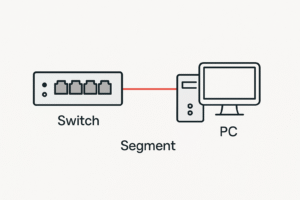
From Traffic Jams to Superhighways: The Evolution of Network Design
The Age of the Shared Road: Collision Domains
Picture the early days of networking: a digital frontier where devices all shared a single, crowded pathway. This shared media—like one narrow road for all traffic—created what is known as a collision domain.
In this environment, chaos was always a heartbeat away. A network collision occurred whenever two or more devices tried to “talk” across the medium simultaneously, their data packets crashing into each other like cars at an intersection without signals. To manage this anarchy, a strict rule was enforced: only one device could transmit at a time. Everyone else was forced to listen and wait for silence, creating a tense, stop-and-go traffic system.
The consequences were severe. Not only was the total bandwidth a shared resource—diluted among every single connected device—but collisions themselves crippled efficiency. Every crash meant data had to be re-sent, forcing devices to back off and try again later, grinding overall network performance to a crawl.
The Modern Switch: Architect of the Digital Superhighway
The solution arrived with the network switch, a transformative device operating at the data link layer. Think of a switch not as a simple connector, but as an intelligent traffic controller for the digital age.
Its primary magic is segmentation. A switch meticulously divides a bulky, congested collision domain into multiple, dedicated point-to-point links. Each connected device gets its own private lane to the switch, creating a series of miniature, collision-free domains. This eliminates data packet collisions entirely and means each connection has access to the full bandwidth of its link—no more sharing, no more waiting.
But the switch’s genius doesn’t stop there. Armed with a dynamic map of device addresses (its MAC address table), it intelligently forwards traffic only to the specific port where the intended recipient is located. This surgical precision isolates traffic, boosts security, and dramatically increases the total available bandwidth across the entire network.
By conquering collisions and introducing intelligent traffic management, the modern switch is a fundamental solution to the classic causes of network congestion, transforming a chaotic shared road into a streamlined, high-capacity superhighway.
What Slows Down a Network and Why?
The modern digital landscape is being reshaped by three powerful, converging forces, placing unprecedented demands on our network infrastructure.
- The Hardware Revolution: At the foundation, a relentless surge in computing power continues. CPUs process instructions at breathtaking speeds, data buses widen into superhighways, and storage peripherals achieve near-instantaneous access times. This raw technological muscle generates vast rivers of data, all demanding to be sent across the network faster than ever before.
- The Traffic Tsunami: Network connectivity has evolved from a convenience to a critical utility. The very concept of the workplace has expanded beyond the office walls, making access to remote servers, cloud platforms, and collaborative tools essential for daily operations. This fundamental shift has triggered an explosive growth in background and foreground network traffic, creating a constant, swirling data storm that networks must navigate.
- The Bandwidth-Hungry Application: Software is no longer static; it’s dynamic, media-rich, and incredibly powerful. We’ve moved from simple text editors to high-definition video editing suites, from basic CAD viewers to complex 3D engineering simulations, and from downloaded files to live, high-definition streaming and immersive e-learning platforms. These applications are not just transferring large files—they are often shared resources themselves, requiring the network to manage real-time collaboration and data streaming with flawless precision. This richer functionality doesn’t just use bandwidth; it consumes it voraciously.
Bridging the Data Deluge: The Role of the Switch
This is where the network switch acts as the indispensable maestro of the modern LAN. As illustrated in the figure, each switch interface (or port) provides a dedicated, high-speed connection to a single device—be it a user’s PC or a central server. This design is crucial: each port effectively creates its own isolated collision domain, a private segment for that device.
By default, all interconnected switches form a single, cohesive Local Area Network (LAN), a unified digital territory where devices can communicate seamlessly. The switch’s intelligence lies in its ability to expertly manage this internal traffic, directing the flood of data precisely where it needs to go, ensuring that the deluge of information becomes a streamlined flow.
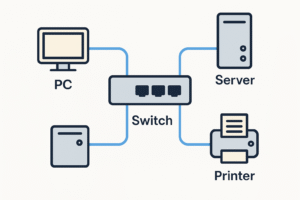
Switches have these functions:
- Operate at the link layer of the TCP/IP protocol suite
- Selectively forward individual frames
- Have many ports to segment a large LAN into many smaller segments
- Have high speed and support various port speeds
The main purpose of a switch is to forward frames as fast and as efficiently as possible.
When a switch receives a frame on an input interface, it buffers that frame until the switch performs the required processing and is ready to transmit the frame out an exit interface. If switches did not have frame buffers, then the frames would be dropped when the congestion occurs, or the link becomes saturated.
Ethernet switches selectively forward individual frames from the source port to the destination port.
Switches: The Silent Organizers of Your Network
Why switches matter more than you think
Picture a busy downtown intersection during rush hour, but there are no traffic lights, no stop signs, and no police officer directing cars. Vehicles from every direction push forward at the same time. Some drivers slam on the brakes, others honk in frustration, and a few unlucky ones end up bumping into each other right in the middle of the street. The whole area becomes gridlocked, and no one moves smoothly.
That chaos is exactly how early computer networks behaved when devices were connected through hubs. Every device was trying to send data onto the same shared path, with no system to control who could go first. The result? Collisions, wasted time, and a network that crawled instead of flowing.
Switches arrived like traffic lights being installed at that busy intersection. Suddenly, cars no longer rushed in all at once. Each direction got its turn, movement became smooth, and collisions disappeared. The switch doesn’t shout or make noise—it quietly directs the flow so that every “driver” knows when to go and when to wait. Thanks to this order, data can travel efficiently, and switches have become the backbone of every Local Area Network (LAN).
Private lanes for every device
When a device connects to a switch, it’s like getting its own private road. Instead of sharing a single noisy highway with everyone, each device has a personal lane straight to its destination.
This idea is called microsegmentation. Each port on the switch belongs to only one device, meaning:
- No traffic jams.
- No collisions.
- Full use of the connection’s speed.
In older networks, it felt like living in a home where every time someone in the house started streaming a movie, your video call would instantly freeze. One person’s activity slowed everyone else down because everyone was sharing the same single connection.
Switches changed that by giving each device its own private path. Now one person can stream, another can play online games, and you can work or study without tripping over each other’s bandwidth.
Conversations happening at the same time: Device-to-Device Communication
Hubs vs Switches – Who’s Better at Handling Conversations?
Back in the early days of LANs, people used hubs. A hub was like that friend who just shouts messages in a crowded room. If five people are chatting, everyone has to stop and listen because the hub can only manage one conversation at a time. So, if Alice sends a file to Bob, everyone else (Charlie, Dave, Emma…) hears it too—even though it’s none of their business. They just sit there, waiting their turn. That’s why hubs were slow, noisy, and not very secure.

Now enter the switch. Switches are social butterflies. Imagine you’re at a party and instead of one loudmouth, you have a host who knows everyone by name and connects them directly.
- Alice wants to talk to Bob? The switch sets them up in their own private conversation.
- At the same time, Charlie can talk to Emma, and Dave can talk to Sarah.
- Nobody overhears what isn’t meant for them, and everyone can talk in parallel.
This makes switches faster, smarter, and more private. That’s why in modern LANs, hubs are dinosaurs. Switches dominate because they can: Support multiple simultaneous conversations without collisions. Learn MAC addresses (who’s who in the party). Forward traffic only where it belongs.
Example:
- Your laptop sends a file to the printer.
- At the same time, another coworker streams a training video.
- Meanwhile, the server is backing up data for someone else.
And all of that happens smoothly. High-end switches can even support every port talking at full speed simultaneously—this is called non-blocking performance.
Talking both ways at once: Full-duplex
While consumer-grade walkie-talkies are constrained to half-duplex operation—forcing users to alternate between transmitting and receiving with a clear “over”—modern Ethernet switches facilitate full-duplex communication. This is achieved by creating dedicated, collision-free channels for sending and receiving data. The result is a dramatic elimination of latency and a doubling of the potential bandwidth, allowing devices to converse with each other in a continuous, simultaneous flow of data.

Imagine your network connection is a bridge. Old-school Ethernet was a rickety, one-lane bridge where data packets had to stop, wait, and take turns—a frustrating process that led to traffic jams called “collisions.”
Now, enter full-duplex. It’s like engineering a magnificent, two-lane bridge. Suddenly, your 100 Mbps connection isn’t just one lane; it’s a dedicated lane for uploading and another for downloading. Data streams flow simultaneously without ever needing to wait. The result? That 100 Mbps link effectively becomes a 200 Mbps superhighway. Collisions become a relic of the past, and everything just… flows.
Mix and match: adapting to different speeds
Modern networks are a technological melting pot. A cutting-edge gaming rig screams data at 10 Gbps, while a decade-old printer patiently chugs along at a leisurely 100 Mbps. Thankfully, modern switches are the ultimate diplomats, seamlessly translating between these different speeds to ensure every device—from the fastest to the slowest—can communicate without a hitch.
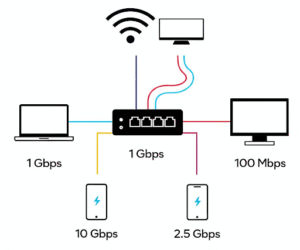
This is the magic of media-rate adaptation: the network’s innate ability to host a high-speed symphony and a dial-up duet on the same stage, without a single glitch. Imagine a universal power strip for your digital world—one where a cutting-edge gaming rig and a legacy industrial sensor plug in side-by-side. Everything simply syncs up and hums along, effortlessly.
Packed with ports for every need
From the humble 8-port switch on a desk to a monstrous 48-port beast blinking away in a server rack, switch size is all about port density. This isn’t just about numbers; it’s about raw connecting power. Need to wire a small business? A 24-port switch is your workhorse. Running a data center? You’ll need arrays of switches managing hundreds of connections.
Remember, ports are everything. They are the gates to your network. More ports mean a wider on-ramp for data, transforming a potential traffic jam into a free-flowing stream of information. It’s the fundamental upgrade from a country road to an eight-lane information superhighway.
For CCNA, remember: high port density is key to scaling networks.
Buffers: temporary waiting rooms for data
Network switches hate traffic jams. Their solution? Buffers. These are lightning-fast waiting rooms inside the switch where data frames are temporarily held when the network gets busy.
This brilliant bit of engineering eliminates packet loss at congested ports. Frames don’t get unceremoniously dumped; they simply pause for a nanosecond, queuing up like commuters at a rush-hour train station. The buffer ensures every single frame waits its turn and arrives exactly where it’s supposed to, guaranteeing a smooth, uninterrupted flow of information.
Speed under the hood: the role of ASICs
You might wonder: why not just use a normal CPU inside a network switch? After all, it’s the powerful, versatile brain in your computer.
Here’s the problem: a CPU is a brilliant generalist. It’s a world-class chef who can prepare a thousand different dishes, but ask it to butter a million slices of bread per second and it will quickly become a chaotic, inefficient mess. It’s brilliant at multitasking, but brutally slow at any single, hyper-specialized task.
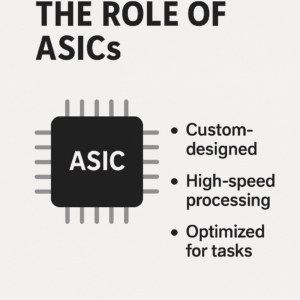
That’s why switches employ a different kind of genius: the ASIC (Application-Specific Integrated Circuit). Think of an ASIC not as a chef, but as a lightning-fast, single-purpose machine—a hyper-optimized bread-buttering robot. Its entire existence is engineered for one mission: to grab a data packet and fling it toward its destination at ludicrous speed. There’s no deliberation, no multitasking; just pure, unthinking, breathtakingly efficient motion. This is how they effortlessly move millions of packets every second, making the generalist CPU look like it’s standing still.
Affordable performance
Despite their sophisticated intelligence, switches are engineered for radical affordability. Each port is a marvel of cost-effective engineering, making it possible to grant every single device—from the CEO’s laptop to the smart thermostat—a dedicated, collision-free highway without ever breaking the bank.
This democratization of performance is why the humble switch is the silent, beating heart of every modern network. They hum in the wiring closets of cafes, stack up in the server racks of startups, and form the immense, neural scaffolding of hyperscale data centers that power the entire internet.
Security and organization features
Think of a network switch not as a simple junction box, but as the intelligent central nervous system of your digital world. Today’s switches do far more than just shuttle data—they are active, intelligent guardians and architects of your network’s health, security, and performance.
They wield a powerful toolkit to shape, protect, and optimize the flow of information:
- VLANs (Virtual LANs): The Art of Digital Zoning
Imagine turning one physical switch into several isolated, virtual switches. VLANs act as invisible walls, segmenting your network into secure, logical neighborhoods. Keep finance, guest Wi-Fi, and IoT devices in their own dedicated zones—boosting security, reducing clutter, and containing problems before they spread. - Port Security: The Digital Bouncer
This is your first line of defense at the physical layer. Port security allows you to dictate exactly which device is allowed to plug in. Lock each port to a specific device’s unique MAC address. If an unauthorized device tries to connect, the switch acts as a vigilant bouncer, instantly shutting the port down—thwarting rogue access attempts before they even begin. - QoS (Quality of Service): The VIP Lane for Critical Data
Not all data is created equal. A buffering video call is a crisis; a slow file download is an inconvenience. QoS is the traffic-conducting maestro that prioritizes mission-critical traffic. It ensures your voice and video communications glide through in a seamless, high-priority lane, untouched by less urgent data jams, guaranteeing crystal-clear performance exactly when it matters most.
Together, these features transform the humble switch from a passive piece of hardware into a dynamic force for a resilient, efficient, and supremely secure network.
Wrapping it all up
In the frantic, light-speed world of data, switches are the unsung heroes operating at the heart of the chaos. They are the ultimate traffic controllers, but without a single hint of delay. They dynamically carve out exclusive data highways for every device on the network, allowing thousands of simultaneous conversations to flow without a single collision. They adapt on the fly, negotiating between a slow-talking legacy printer and a speed-demon gaming rig seamlessly. This isn’t just routing; it’s a wire-speed performance powered by dedicated ASICs, making billions of decisions in the blink of an eye. To remove them would be to unleash digital gridlock of apocalyptic proportions, bringing every modern network to a screeching, catastrophic halt.
Key points to remember
- Each device gets its own lane → no collisions.
- Full-duplex doubles effective bandwidth.
- Switches support multiple simultaneous conversations.
- Buffers prevent packet loss during congestion.
- ASICs are the secret behind lightning-fast performance.
- High port density allows networks to grow.
- Security features (VLANs, port security) keep things organized.
CCNA Exam Tips
Remember that a switch eliminates collisions by giving each device its own collision domain.
Full-duplex = no CSMA/CD (collision detection isn’t needed).
Non-blocking switch = can handle all ports at full capacity simultaneously.
ASICs vs CPUs: ASICs are faster because they’re specialized.
Know common port speeds: 100 Mbps, 1 Gbps, 10 Gbps, 40 Gbps, 100 Gbps.
Frame buffers reduce dropped packets when ports are busy.
VLANs segment networks logically inside one switch.
Port security can limit MAC addresses per port (useful exam scenario).
So, the next time you see that quiet little box with blinking lights in the server room, remember: it’s not just connecting cables—it’s orchestrating thousands of conversations at once, silently keeping the digital city moving.
Conclusion – Mastering the Power of LANs, WANs and Switches
Beneath every email sent, every video streamed, and every meeting joined pulses a single, undeniable truth: networks are the central nervous system of our modern world. They are the invisible lifeblood that powers our days.
Think of your LAN as your personal digital colosseum. It’s a high-speed, fiercely private arena where your devices battle it out for bandwidth, all under your direct command. This is the realm of instant file transfers, seamless printer commands, and lag-free gaming—your kingdom of connectivity.
Now, cast your eyes to the horizon. WANs are the titans—the vast, sprawling giants of glass and light that stitch continents together. They are the transcontinental freight trains of information, the deep-sea cables bridging oceans, and the silent satellites weaving a web across the heavens, carrying your voice, your data, your life across the globe.
Together, they form more than just technology; they are the fundamental architecture of our reality—the invisible superhighways upon which our digital lives are built, traveled, and transformed.
And what of the unsung heroes? Switches, routers, access points, and protocols are far more than cold metal boxes and bewildering acronyms. They are the master conductors of a silent, symphony. They are the vigilant guardians of order in a potential storm of chaos, ensuring data doesn’t collide but instead flows with the grace of a perfectly choreographed ballet.
Without the LAN, your devices would be a crowd of strangers, shouting into a void, unable to connect. Without the WAN, you’d be marooned on a lonely digital island, cut off from the vast ocean of human knowledge and connection.
But with them? You command a connected planet. A thought can spark in London and ignite action in Sydney in the blink of an eye. A file can zip from New York to Tokyo faster than a neuron can fire. And yes—even that morning coffee order, sent wirelessly from your phone to the barista’s screen, is a tiny, miraculous data packet on this grand, global stage. This is the network. This is the pulse of now.
Summary
What Did You Learn Today?
Let’s Find Out!
Instructions
- Select the correct answer for each technology concept.
- All questions pertain directly to the networking technologies explained.
- After answering, click “See Result” to see your score and feedback.
[Return to CCNA Study Hub] — Next Stop: [Section 2 | TCP/IP Starts with the Link Layer]
