Why should you learn CCNA?
Because every connection relies on networks — and networks rely on you.
First Listen: let your ears lead the way before your mind takes notes.
📻 FZ2CCNA Radio:
Then read: let your eyes explore before your mind starts to explain.
Thank you for being here and giving this a bit of your time — it really means a lot to me that you’re curious enough to check it out.
Congratulations, by the way! The fact that you’re here means you’re aiming for one of the most respected and prestigious certifications in the networking world: the CCNA. That’s something to be proud of.
Now, let’s be honest — this isn’t an easy path. If it were, everyone would have it. But just choosing to try already puts you ahead of the crowd. The effort is worth it, even just for what you’ll learn along the way.
In this introduction, you’ll learn the key points from Section 1.1 of the CCNA 200-301 v1.1 Exam Blueprint. I’m just going to give you a quick and easy intro to what these network components do — nothing too deep, just enough so you know who’s who and what they’re supposed to be doing.
- 1.1 Explain the role and function of network components
- 1.1.a Routers
- 1.1.b Layer 2 and Layer 3 switches
- 1.1.c Next-generation firewalls and IPS
- 1.1.d Access points
- 1.1.e Controllers (Cisco DNA Center and WLC)
- 1.1.f Endpoints
- 1.1.g Servers
- 1.1.h PoE
Jumping in — no turning back!
When you connect devices like your computer, phone, tablet, or smart TV so they can exchange information or access the internet, you’re creating what’s called a computer network. This is a digital structure that lets electronic devices communicate and share data efficiently.
Networks can exist in many environments. They’re used in homes, schools, small businesses, and large companies. No matter the location, the purpose is the same: to link devices and make information flow between them.
To build a working network, you need
- Devices such as laptops, smartphones, and smart home gadgets
- Hardware like routers and switches that guide data traffic
- Connections, which can be wired (with cables) or wireless (using radio signals)
There are different types of networks depending on how far the devices are from one another
- A Local Area Network (LAN) connects devices within a small area, such as a home, small offices and large enterprise like private or government buildings.
- A Wide Area Network (WAN) connects devices across larger distances, like different buildings or cities. Even further countries and continents.
In organizations, computer networks allow people to
- Share files and access common tools
- Use printers and storage systems together
- Communicate internally and with the outside world
As you begin exploring this topic, you’ll develop key skills such as
- Recognizing the components needed to build a network
- Understanding how devices are connected and organized
- Seeing how everyday tools like email or video calls depend on reliable networking
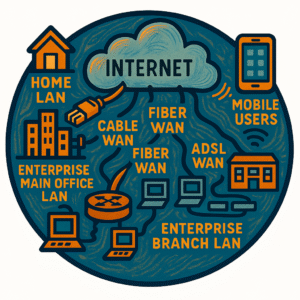
Devices and Components in a LAN (Local Area Network) and WAN (Wide Area Network)
A router is a network device that connects multiple different networks together. It makes forwarding decisions based on Layer 3 (Network layer) information — specifically, IP addresses. Routers are responsible for determining the best path for packets to reach their destination using routing protocols like OSPF, EIGRP, or static routes.
Key CCNA points:
- Routers perform packet forwarding and path selection.
- They use a routing table to decide where to send traffic.
- Routers break up broadcast domains, making them essential in internetworks.
- They support NAT (Network Address Translation), ACLs (Access Control Lists), and WAN connections.
- Connecting a company’s internal LAN to the internet, or connecting multiple branch offices via WAN.
Layer 2 Switches: These switches operate at the Data Link layer (Layer 2) and forward Ethernet frames using MAC addresses. They’re fundamental for creating LANs, managing traffic inside local segments, and enabling VLANs (Virtual LANs).
- They segment the network into collision domains per port.
- Support technologies like STP (Spanning Tree Protocol) to avoid loops.
- Forward frames based on entries in their MAC address table.
Layer 3 Switches: Layer 3 switches combine the functionality of a Layer 2 switch and a router.
- They can perform routing between VLANs (Inter-VLAN Routing) using IP addresses,
- but with high performance because routing is done in hardware.
Key CCNA points:
- Typically used in core/distribution layers in enterprise networks.
- Use SVIs (Switched Virtual Interfaces) or Routed Ports.
- Support routing protocols (OSPF, static routing).
Next-Generation Firewalls (NGFW) and Intrusion Prevention Systems (IPS)
Next-generation firewalls go beyond basic packet filtering. They operate at multiple OSI layers (from Layer 3 to Layer 7) and include:
- Deep Packet Inspection
- Application-awareness (e.g., block YouTube but allow Gmail)
- User identity-based control (integration with Active Directory)
- They also often include built-in IPS capabilities, VPN support, and advanced malware protection.
- IPS (Intrusion Prevention System): An IPS actively monitors traffic for malicious activity and can block, drop, or alert in real-time. It’s often placed inline in the traffic path.
Key CCNA points:
- NGFW often runs on Layer 7 (Application layer) for content filtering.
- Both are essential for network perimeter defense.
- IPS and NGFW are components of cybersecurity architecture.
Access Points (APs):
An Access Point is a Layer 2 device that extends a wired network to wireless clients. It acts like a bridge, converting wired Ethernet into Wi-Fi. Devices that provide wireless Layer 2 connectivity by broadcasting Wi-Fi signals and bridging wireless client devices to the wired LAN. They function as part of the extended service set in 802.11 networks and often support authentication and roaming.
Key CCNA points:
- Operates using IEEE 802.11 standards (Wi-Fi).
- Can be autonomous (standalone) or controller-based.
- Supports SSIDs, encryption (WPA3), and wireless roaming.
- Letting mobile phones and laptops connect wirelessly to the internal network.
Controllers (Cisco DNA Center and WLC):
A powerful Software-Defined Networking (SDN) controller for automation, monitoring, and policy enforcement. DNA Center enables:
- Zero-touch provisioning
- Network assurance (AI/analytics)
- Intent-based networking
- Centralized control of LAN, WLAN, and WAN
Key CCNA points:
- WLC is part of traditional wireless architecture.
- DNA Center represents the future of network management.
Endpoints
Endpoints are the devices used by end-users to access network services. These include:
- Computers, smartphones, printers, VoIP phones, IP cameras, and IoT devices
- They are the source or destination of network traffic.
Key CCNA points:
- Endpoints operate at Layer 7 but connect via Layer 1–3.
- Each endpoint has a MAC address and usually an IP address.
- They are often DHCP clients and use services like DNS.
- A laptop accessing a cloud application through a corporate network.
Servers are specialized devices that provide services to clients across the network. They may be physical or virtual, and are usually found in data centers.
Common types of servers:
- DNS, DHCP, Web, Email, File, Authentication (AD), and Application servers
Key CCNA points:
- Operate mainly at Layer 7 (Application layer).
- Servers use static IPs or reserved IPs.
- Clients communicate with servers in client-server models or RESTful APIs.
- A DHCP server assigns IP addresses to devices when they join the network.
Power over Ethernet (PoE) Injectors/Switches
Devices that deliver both power and data over Ethernet cabling to PoE-enabled devices such as IP cameras and wireless access points. Defined under IEEE standards (802.3af, 802.3at, 802.3bt), they eliminate the need for separate power lines.
- IEEE 802.3af – PoE (Power over Ethernet) This standard lets a network cable give electric power and data to a small device. Sends up to 15 watts of power. Good for small devices like VoIP phones or basic security cameras.
- IEEE 802.3at – PoE+ This is an improved version of PoE. Sends up to 30 watts of power. Can power bigger devices like Wi-Fi access points or cameras that can move (PTZ cameras).
- IEEE 802.3bt – PoE++ This is the newest and most powerful version. Sends up to 60 or even 100 watts of power. Can power large devices like flat-screen monitors, LED lights, or smart building systems. Uses all 4 pairs of wires inside the Ethernet cable to send more power.
The Devices Behind the Magic
In this part, you’ll meet the crew that makes a network actually work — the router that plays traffic cop, the switches that keep conversations flowing, the firewalls and IPS that act like bouncers at the club, and the access points that shout Wi-Fi across the room. You’ll also get to know the controllers (the real bosses), the everyday heroes like your laptop and phone, the hardworking servers in the back, and yes — even those magical cables that power devices without needing a charger.
Keep Going!
Learning about networking might seem overwhelming at first, but every expert once started right where you are. These devices and terms may look complex, but with time and curiosity, they’ll start to make sense. The world runs on networks—and Linux— (sorry, but I had to say it), from the phone in your hand to the satellites in space—and by studying this technology, you’re unlocking the tools to master the network and shape the future.
Remember: you are never too young or too old to begin this journey. What matters is your willingness to learn and explore. Stay curious, take one step at a time, and don’t be afraid to make mistakes—every step forward is progress. I’ve walked this path, and I know you’ve got what it takes to walk it even further!
Next Stop: [Section 1 | The Anatomy of a Network]
