Understanding How Networks are Structured and Organized
Let’s Take a Network Apart, Shall We?
First Listen: let your ears lead the way before your mind takes notes.
📻 FZ2CCNA Radio:
Then read: let your eyes explore before your mind starts to explain.
Okay, imagine a network is like a living, breathing creature. Not the kind that’ll chase you down a dark alley, but more like a super-organized octopus with lots of arms, each one handling a specific job — like sending an email, accessing a website, transferring a file, or printing a document on the other side of the office.
Just like our bodies have bones, muscles, and that brain that tells us not to microwave metal, a network also has its own structure and logic. And if you want to understand networking (and pass that CCNA exam with flying colors), you’ve got to learn how the parts fit together — how they move, how they behave, and how to fix them when they go belly-up.
So let’s do it. Let’s open this thing up and see what makes a network tick. Don’t worry — it’s not as scary as it sounds. No actual wires will be harmed.
Topology: Physical and Logical
Every network has a shape — a layout, a structure. That’s what topology is all about. There are two types, and they both matter a lot:
Physical Topology
This is what you see if you look at the cables and devices in real life. Like a map of the roads between cities.
- Star: All devices connect to one central switch or hub. Clean and easy to manage. Most common today.
- Bus: All devices share a single long cable. Cheap, but one break can ruin everything.
- Ring: Devices are connected in a circle. Data travels around the loop.
- Full Mesh: Every device connects to every other device. Very fault-tolerant, but expensive and complex.
- Partial Mesh: Only key devices are connected to each other. More reliable than star, cheaper than full mesh. A balanced middle ground.
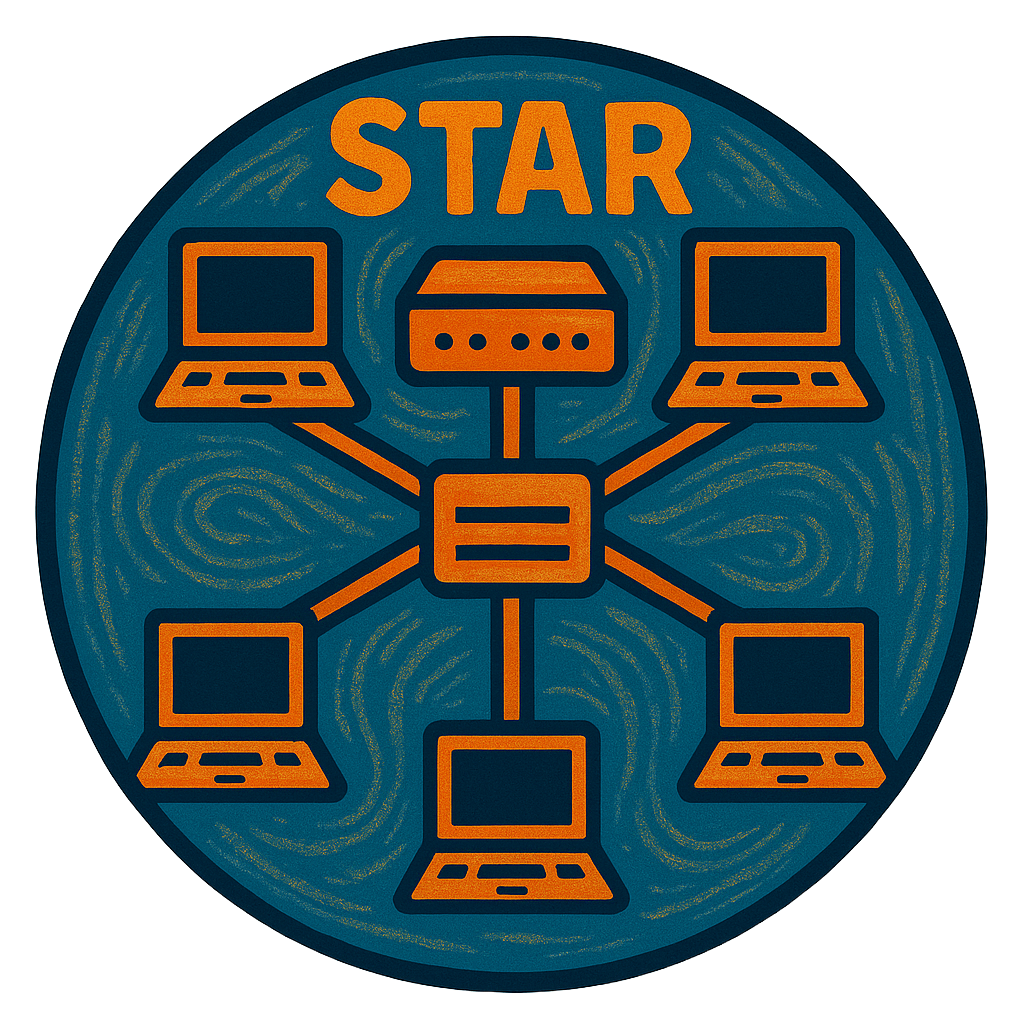
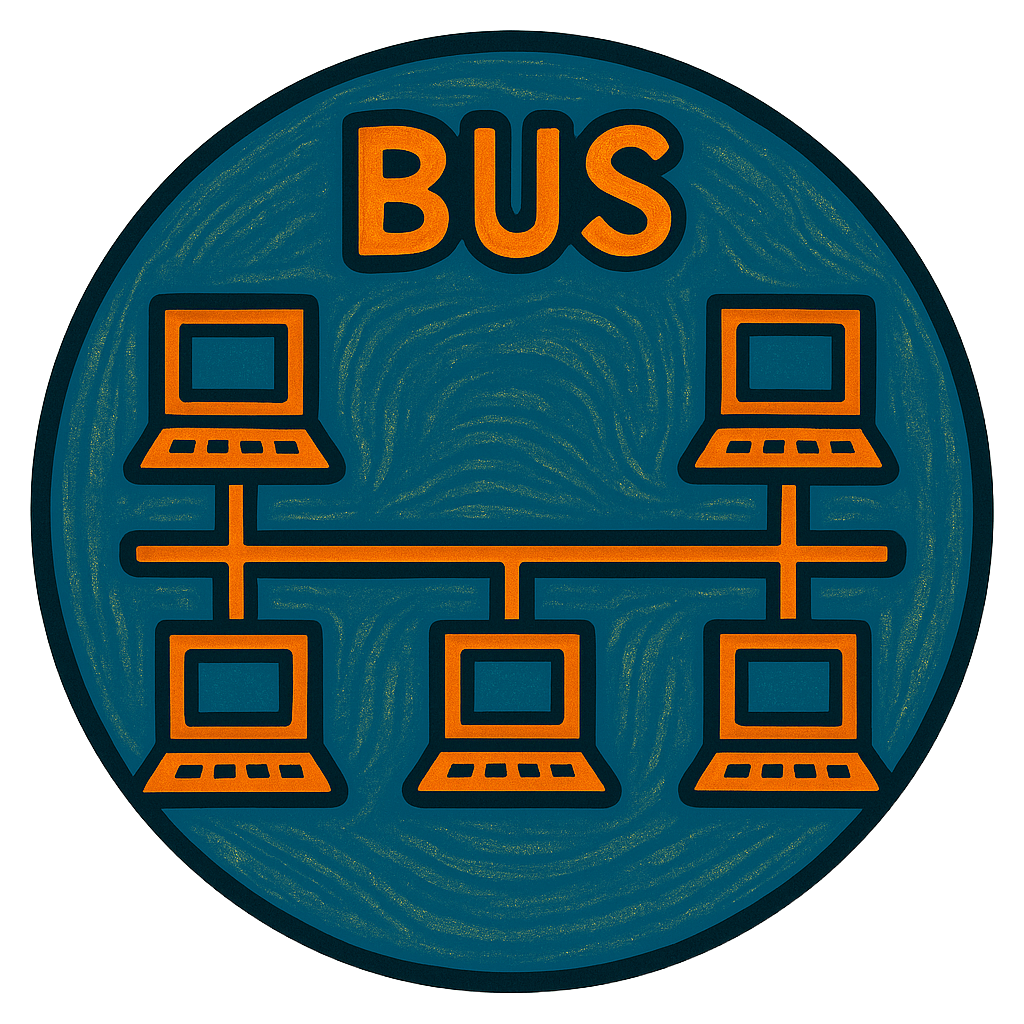



Star Topology
All devices are connected to a central device, usually a switch (or sometimes a hub, but hubs are mostly obsolete). This central point acts as a controller: all data goes from sender to the switch and then to the receiver.
- Pros: Easy to install, simple to manage, and one broken cable doesn’t affect others.
- Cons: If the central device fails, the entire network goes down.
- Use case: Most LANs today use a star topology — it’s the modern standard.
Best for environments where easy troubleshooting and centralized control are priorities.
Bus Topology
All devices share one main communication line (a single coaxial cable or backbone). Each device taps into that line to send or receive data.
- Pros: Cheap to set up and requires less cabling.
- Cons: A break anywhere in the backbone can disable the whole network. It also suffers from collisions and limited scalability.
- Use case: Was common in early Ethernet networks, now mostly obsolete.
Simple but fragile. Think of it as old-school and hard to expand.
Ring Topology
Each device connects to exactly two others, forming a closed loop. Data travels in one direction (or both in a dual ring), and each device acts like a repeater, passing the signal along.
- Pros: Predictable data flow and performance under load.
- Cons: One break can affect the whole loop unless a redundant ring is used. Harder to troubleshoot.
- Use case: Found in older WANs and technologies like FDDI or Token Ring.
Efficient for certain applications, but not ideal for modern Ethernet LANs.
Full Mesh Topology
Every device is connected to every other device directly. This means maximum redundancy — if one link fails, there are always alternate paths.
- Pros: Extremely fault-tolerant. Provides optimal path selection and high availability.
- Cons: Very expensive and complex to cable and maintain. Grows exponentially: for n devices, you need n(n−1)/2 connections.
- Use case: Critical networks where downtime is not an option, like backbone WAN links.
Ideal for small, high-priority networks where uptime is everything.
Partial Mesh Topology
Only some devices are interconnected — usually the most important ones. Others connect to just one or two devices. It’s a hybrid between star and full mesh.
- Pros: More fault-tolerant than star, cheaper than full mesh. Offers redundancy without the full cost.
- Cons: Still more complex than star. Redundancy depends on which devices are connected.
- Use case: Common in larger enterprise networks and WANs where key routers or switches need multiple paths, but edge devices don’t.
Smart design choice for balancing cost, reliability, and scalability.
| Topology | Structure | Pros | Cons | Use Case |
|---|---|---|---|---|
| Star | All devices connect to a central switch or hub. | Simple to manage, easy to add/remove devices. | Single point of failure at the central device. | Modern LANs. |
| Bus | All devices share a single communication cable. | Cheap, minimal cabling. | One break affects the entire network, prone to collisions. | Legacy Ethernet networks. |
| Ring | Devices form a closed loop, each connected to two others. | Predictable performance, efficient data handling. | Failure in the loop can disrupt the whole network. | Legacy WANs (e.g., Token Ring). |
| Full Mesh | Every device connects directly to every other device. | High fault tolerance, multiple paths. | Expensive and complex, grows exponentially. | Critical backbone or data center networks. |
| Partial Mesh | Only key devices are fully interconnected; others are not. | Balanced reliability and cost. | More complex than star, not fully redundant. | Large enterprise WANs with critical nodes. |
Logical Topology
This is how data actually travels from one device to another. You might have a physical star, but the data behaves like a bus.
- Logical topology is controlled by protocols, like Ethernet.
- It defines how data flows — who can talk, who has to wait, and how collisions are avoided.
Best Practice: Always document both topologies. A neat physical setup doesn’t help if your logical topology is a spaghetti mess.
Let’s imagine a network is like a city. The devices (like your computer, printer, or server) are the buildings. The cables are the roads. And the data is like mail or messages being delivered between buildings.
You might think mail always takes the shortest road — but in real life, it doesn’t always work that way. Sometimes it goes through the post office, or through a central delivery center, even if the destination is right next door.
What Is Logical Topology?
Logical topology is the actual path that data travels inside the network — no matter how the cables are laid out.
Let’s say you want to print a document from your laptop, but the printer is in another room. Physically, your laptop is connected to a nearby switch, and the printer is connected to another switch. These two switches are directly connected to each other. So, physically the connection is short and direct.
BUT… your network is set up in a way that says: “All messages must go through the router first.” So the data goes:
- From your laptop
- to the first switch
- then to the router
- then back through the second switch
- and finally to the printer.
Even though there was a shortcut, the logical path made it go through the router.
So even though it’s physically a straight line, logically, everything passes through one central point — the router. That makes it a logical star topology, with the router as the center.
Logical vs Physical Topology — Imagine this…
You’re on an old-school party bus driving through town. There’s music, colored lights, and about 20 passengers on board — each one wearing headphones, minding their own business.
Suddenly, the DJ grabs the mic and says:
“Hey, the person in the red hoodie near the back — your mom just called. She says stop ignoring her texts.”
Boom. Everyone hears the message — but only one person reacts (embarrassed, probably).
That’s how a logical bus topology works:
- A single communication line (the mic/speaker system).
- The message is sent once, and every connected device hears it.
- Only the intended recipient actually responds.
That’s exactly what happened with old Ethernet hubs:
- Physically: a star (everyone plugs into one box).
- Logically: a bus (the message goes to everyone, and only the right device responds).
That’s why physical and logical topology can be different.
What Decides the Logical Topology?
Logical topology is not about how things look — it’s about how they act.
Two main things decide how data travels:
- The devices in the middle — like routers, switches, or hubs.
- The rules (protocols) that tell data where to go — like Ethernet, Wi-Fi, or IP.
Here’s a modern example:
- You connect your computer, printer, and desk phone to a switch.
- The switch is smart. It sends data only to the correct device.
- This means both physically and logically, the network behaves like a star.
This is how most home and office networks work today — with smart switches and logical star behavior.
Real-World Comparison Chart
| Everyday Example | Network Equivalent |
|---|---|
| All roads go to the post office | Logical Star (central router) |
| One street shared by neighbors | Logical Bus (old hub) |
| Conveyor belt in a circular sushi restaurant | Logical Ring (one-way flow) |
| Everyone has a direct phone line to each other | Full Mesh |
Quick Recap
- Logical topology = how data moves.
- Physical topology = how devices are wired.
- They can be the same, but often are not.
- Hubs create logical bus behavior, even in a physical star layout.
- Switches usually create logical star behavior — and that’s what we use today.
Example to Remember for the CCNA Exam
Let’s say you’re given this question:
“You have a network where all devices connect to a central hub. When a message is sent, every other device receives a copy. What’s the logical topology?”
The correct answer is: Logical Bus
(Even though it looks like a star, it acts like a bus.)
Bandwidth: The Highway of Data
Let’s bust a myth right now: Bandwidth is NOT speed.
- Bandwidth is how much data can be sent through a network in a given amount of time.
- It’s measured in bits per second (bps), usually in megabits (Mbps) or gigabits (Gbps).
- It’s like the width of a pipe — the wider it is, the more water (data) can flow through at once.
For example:
- 100 Mbps = 100 million bits per second
- 1 Gbps = 1 billion bits per second
So when someone says “my connection is fast,” they often mean it has high bandwidth, not necessarily high speed per bit.
Best Practice: Monitor usage. High bandwidth means nothing if it’s saturated by too many users or devices.
Availability: Will It Be There When You Need It?
Imagine needing to send a report right before a deadline, and the network is down. That’s a low availability moment.
Availability means how often the network is actually up and running when users need it. It’s expressed as a percentage of uptime.
Some common values:
- 99% uptime = over 7 hours of downtime per month
- 99.9% = around 43 minutes of downtime
- 99.99% = only 4 minutes
- 99.999% (Five nines) = about 26 seconds per month
To get high availability, networks use redundancy:
- Extra cables
- Backup routers
- Secondary data paths
Best Practice: Design for failure. Assume things will go wrong eventually and plan backup systems.
Reliability: Can You Trust It to Work Properly?
A network that’s always up is nice, but what if it constantly drops connections or corrupts data?
Reliability is about consistency and stability — how well the network performs over time without errors or crashes.
We measure reliability using:
- MTBF (Mean Time Between Failures)
Let’s say a router runs for 500 hours before it fails. Its MTBF is 500. Higher = better.
A reliable network isn’t just available — it also performs well when it’s running.
Best Practice: Choose quality hardware, update firmware, and avoid cheap fixes. Test everything, especially under load.
Scalability: Can It Grow Without Falling Apart?
Your network works great today. But what happens when your company hires 100 more people next month? Will it still work?
That’s where scalability comes in.
Scalability means the network can grow — more users, more devices, more traffic — without degrading performance.
A scalable network:
- Uses modular switches and routers
- Has a good IP addressing plan
- Leaves room in VLANs, subnets, and routing tables
- Is documented and flexible
Best Practice: Don’t design for just today. Think 1–3 years ahead. It’s cheaper to plan for growth now than to redesign everything later.
Security: Protecting the Digital Gates
A network without security is like leaving your front door wide open and taping your passwords to it.
Security in networking means:
- Protecting devices from unauthorized access
- Encrypting data to keep it private
- Controlling who gets to do what
Key components:
- Firewalls
- Access Control Lists (ACLs)
- VPNs
- Password policies
- Physical security too (don’t forget the server room!)
Best Practice: Use defense-in-depth — multiple layers of protection. Also, educate users. Many breaches happen because of human error.
Quality of Service (QoS): Prioritizing What Matters
Sometimes, networks get busy. Not all data is equally important.
QoS lets you:
- Prioritize voice calls or video conferencing over background updates
- Avoid delays and jitter in real-time traffic
- Make sure critical business apps get the bandwidth they need
Think of it like a highway with express lanes. Time-sensitive data goes first, bulk file transfers can wait a bit.
Best Practice: Use QoS on routers and switches to manage congestion, especially in high-traffic environments.
Cost: Everything Has a Price Tag
Networking is not just about performance — it’s also about budget.
Cost includes:
- Buying hardware (routers, switches, cables)
- Software licenses
- Installation and configuration
- Maintenance and support contracts
Sometimes you need to balance what’s ideal with what’s affordable.
Best Practice: Spend smart. Invest in critical areas (core switches, firewalls) and save where you can (access layer gear).
Virtualization: Doing More With Software
In the old days, every network service needed its own physical box. Now, with virtualization, one server can run multiple virtual devices.
- Virtual routers
- Virtual firewalls
- Simulated networks
Benefits:
- Save money and space
- Easier to manage
- Faster to deploy
Also essential for labs and learning (hello, CCNA practice environments!).
Best Practice: Learn about NFV (Network Function Virtualization) and SDN (Software Defined Networking) — big topics for modern networks and the CCNA.
Final Tips for the CCNA Exam
- Memorize the difference between physical and logical topology
- Understand that bandwidth is about capacity, not speed
- Know how to calculate availability: (Uptime / Total Time) × 100
- Learn what redundancy looks like in high-availability setups
- Remember that reliability= consistent, error-free operation
- Scalability is about growth without redesign
- Security requires layers, policies, and good practices
- QoS helps prioritize important traffic
- Virtualization= more done with fewer physical resources
What to Memorize
- Topology types: star, bus, ring, mesh
- Bandwidth units: Mbps, Gbps
- Availability terms: uptime, redundancy, percentages
- Reliability metric: MTBF
- Scalability concept: prepare for growth
- Security must-haves: firewalls, encryption, ACLs
- QoS: prioritize voice/video over background data
- Virtualization: SDN and NFV — the new normal
What Did You Learn Today?
Let’s Find Out!
Instructions
- Select the correct answer for each technology concept.
- All questions pertain directly to the networking technologies explained.
- After answering, click “See Result” to see your score and feedback.
Next Stop: [Section 1 | Network Diagram Essentials]
