Understanding the TCP/IP Model
TCP/IP Model: The Internet’s Delivery System Explained
First Listen: let your ears lead the way before your mind takes notes.
📻 FZ2CCNA Radio:
Then read: let your eyes explore before your mind starts to explain.
OSI vs TCP/IP: Two Networking Models Explained
In networking, we use models to understand how data moves from one device to another. Two of the most important models are:
- OSI Model (Open Systems Interconnection)
- TCP/IP Model (Transmission Control Protocol / Internet Protocol)
Let’s break them down and compare them.
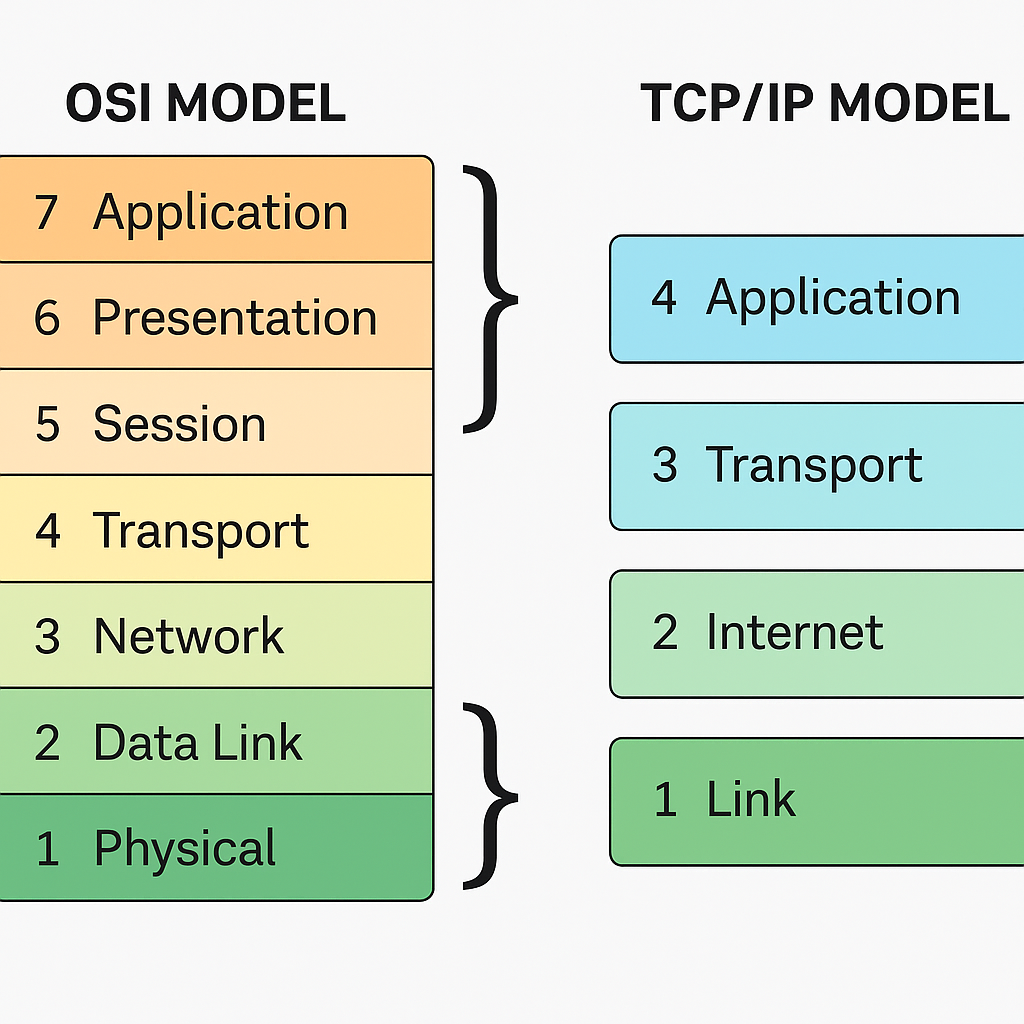
What Is the OSI Model? (Review)
The OSI model is a theoretical framework created by ISO (International Organization for Standardization) in the 1980s. It defines 7 layers, each with a specific role in data communication.
| Layer | Name | Role |
|---|---|---|
| 7 | Application | User interface and network services (e.g., HTTP, FTP) |
| 6 | Presentation | Data format (e.g., encryption, compression) |
| 5 | Session | Starts, manages, and ends sessions |
| 4 | Transport | Reliable data delivery (TCP/UDP) |
| 3 | Network | Logical addressing and routing (IP) |
| 2 | Data Link | Physical addressing (MAC) and error detection |
| 1 | Physical | Hardware and transmission (cables, signals) |
What Is the TCP/IP Model?
The TCP/IP model is the real-world model used on the Internet. It came before the OSI model and has 4 layers, which map to functions in the OSI model.
Imagine this you want to send a birthday card to a friend across the country. You write the message, place it in an envelope, put the address on it, add a stamp, drop it in the mailbox… and trust the postal system to deliver it safely.
That’s exactly how the Internet works. Your “data” (like a birthday message, photo, email, or video) is packaged, addressed, and delivered across the globe using the TCP/IP model — the real-world system that powers the Internet.
| TCP/IP Layer | Corresponding OSI Layers | Purpose |
|---|---|---|
| Application | OSI 7, 6, 5 | Applications, data formatting, sessions |
| Transport | OSI 4 | End-to-end communication (TCP/UDP) |
| Internet | OSI 3 | Routing and IP addressing |
| Network Access | OSI 2 and 1 | Physical transmission and data link protocols |
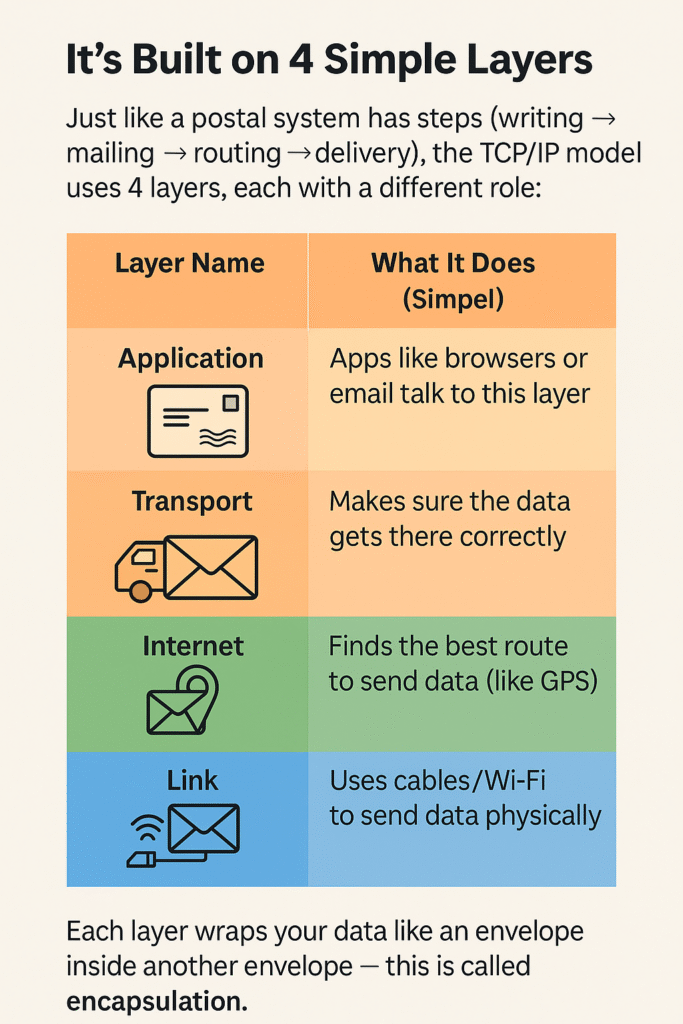
Key Differences
| OSI Model | TCP/IP Model |
|---|---|
| 7 layers | 4 layers |
| Theoretical and generic | Practical and used on the Internet |
| Separates Presentation & Session | Merged into Application layer |
| Developed after TCP/IP | Developed before OSI |
How They Work Together
Even though the TCP/IP model is used in practice, the OSI model is still used to teach and troubleshoot networks, because it gives a clear and detailed breakdown of functions.
For example:
- When we say “this is a Layer 3 problem”, we usually mean IP routing issues.
- If a problem is Layer 1, we’re talking about cables or hardware.
Easy Analogy
Think of sending a package:
| Step | OSI Layer | TCP/IP Layer |
|---|---|---|
| Writing a message | Application (7) | Application (4) |
| Translating the message | Presentation (6) | Application (4) |
| Organizing conversation rules | Session (5) | Application (4) |
| Breaking into packets | Transport (4) | Transport (3) |
| Addressing the envelope | Network (3) | Internet (2) |
| Adding sender/receiver info | Data Link (2) | Network Access (1) |
| Physically sending it | Physical (1) | Network Access (1) |
Quick Recap
- OSI Model = Great for learning, 7 detailed layers.
- TCP/IP Model = Real-world use, simpler with 4 layers.
- They serve the same purpose: helping devices communicate by breaking tasks into manageable layers.
Why It’s Important
- It organizes how networks work so that devices from different manufacturers (Cisco, Apple, Android, etc.) can talk to each other.
- It’s the foundation of the Internet — everything online runs on it.
- It’s the core of your CCNA exam — and your future in networking.
Quick Facts for CCNA
TCP/IP has 4 layers.
It’s a protocol suite — not just TCP and IP!
It defines what needs to happen, not how exactly to do it.
It powers everything from home Wi-Fi to cloud data centers.
TCP/IP Is Not Just TCP and IP
Although the name only mentions TCP (Transmission Control Protocol) and IP (Internet Protocol), the TCP/IP model is actually a suite of many protocols working together — like a national postal system with mail carriers, sorting centers, stamps, and tracking systems.
The 4-Layer Journey: Understanding the TCP/IP Model Step by Step
From Device to Destination — How Data Travels Across a Network: The TCP/IP model may sound technical, but it’s actually built around four simple layers. You can think of them as the steps your message (or data) goes through, just like a real letter making its way from your hands to your friend’s mailbox.
Each layer has a unique role — from physically moving your data to making sure it reaches the right app. In this section, we’ll walk through each layer, bottom to top, using a familiar and visual analogy: sending a letter through the postal system.
Let’s dive in and follow your data’s journey through the four layers of the TCP/IP model.
The Four Layers
Layer 1: Network Access
Role: The local delivery van and mailbox.
This layer is responsible for the physical connection between your device and the network. It handles things like Ethernet cables, Wi-Fi signals, and MAC addresses.
Think of it as: the neighborhood roads, mailbox, and the van that pick up or deliver your envelope.
Details:
- Devices are identified with MAC addresses (like your home address on the envelope).
- Protocols here depend on the local medium: Ethernet, Wi-Fi, DSL, etc.
- It’s local — only cares about the next hop.
Best practices:
- Know how to verify MAC addresses.
- Understand which cable or wireless standard you’re using.
- Be able to troubleshoot physical and data link issues.
Layer 2: Internet
Role: The postal sorting facility and routing system.
Once the letter is picked up, this layer decides where it needs to go and which path it should take through the postal network.
Think of it as: The regional distribution center that reads the destination address (IP) and forwards the letter in the right direction.
Details:
- Uses IP addresses to identify devices globally.
- Supports routing between networks.
- Main protocols: IPv4 and IPv6.
Best practices:
- Understand IP addressing and subnetting.
- Know how routers use IPs to forward packets.
- Be familiar with the difference between IPv4 and IPv6.
Layer 3: Transport
Role: The tracking and delivery assurance system.
This layer makes sure your letter arrives safely — or, depending on the service, just gets sent and forgotten. It handles delivery confirmation, tracking numbers, and splitting big packages into smaller ones (and reassembling them).
Think of it as: certified mail (TCP)that gets a delivery receipt, or regular mail (UDP)that’s cheaper and faster, but not tracked.
Details:
- TCP: Reliable, connection-oriented. Ensures delivery.
- UDP: Lightweight, no guarantees, but faster.
- Adds port numbers to deliver the data to the right app.
Best practices:
- Choose TCP for accuracy (web pages, email), UDP for speed (gaming, video).
- Memorize key port numbers (HTTP = 80, DNS = 53, etc.).
- Know how to verify active ports on a system (
netstat,ss).
Layer 4: Application
Role: The sender and recipient writing and reading the message.
This is the layer where humans and software interact. It’s where you write your message (or click “send”) and where your friend reads it.
Think of it as: you, writing a letter and dropping it in the mailbox — or opening your mailbox to read one.
Details:
- Includes protocols like:
- HTTP/HTTPS (web)
- FTP (file transfer)
- DNS (name resolution)
- SMTP (email)
- SSH (remote access)
- Apps interact with the network using these protocols.
Best practices:
- Understand which protocol does what.
- Know the difference between client and server roles.
- Learn how domain names are resolved via DNS.
One Mnemonic to Rule Them All
To remember the four TCP/IP layers (top to bottom):
All The Internet’s Neat
- Application
- Transport
- Internet
- Network Access
Or the classic:
All Teachers Inspire Nerds — silly, but it works.
Visual Tip: Picture a letter starting in your hands, moving through the postal system, getting routed, and finally reaching your friend’s mailbox.
For the CCNA Exam
Know these cold:
| Layer | Address Type | Example Protocols | Main Role |
|---|---|---|---|
| Application | — | HTTP, DNS, SMTP, FTP | User-level communication |
| Transport | Port number | TCP, UDP | Delivery tracking & multiplexing |
| Internet | IP address | IPv4, IPv6 | Routing between networks |
| Network Access | MAC address | Ethernet, Wi-Fi | Physical link and media access |
Exam Tips:
- Expect OSI vs. TCP/IP comparisons.
- Match protocols to the right layers.
- Know what type of addressing each layer uses.
- Be able to troubleshoot issues by identifying which layer is involved.
Final Takeaway
When someone asks, “Which model do networks actually use?”, your answer is: TCP/IP
The OSI model is like the instruction manual — good for learning. TCP/IP is the actual system — the one delivering your real-world data every second of every day. And now, you understand exactly how it works — layer by layer, just like a letter in the mail.
OSI vs TCP/IP Full OverviewWhat Did You Learn Today?
Let’s Find Out!
Instructions
- Select the correct answer for each technology concept.
- All questions pertain directly to the networking technologies explained.
- After answering, click “See Result” to see your score and feedback.
[Return to CCNA Study Hub] — Next Stop: [Section 2 | Peer-to-Peer Communication + PDUs]
